नमस्कार दोस्तों, क्या आप जानते हैं Google Site Kit Plugin क्या है – Site Kit By Google kya hai. एक नया Blog Website बनाने के बाद सबसे पहले हमे Google द्वारा Provide किये गये अलग अलग Tools पर अपनी Website को Register और उसके बाद Verification को Complete करना होता हैं! ताकि हम अपनी Website के कार्य और उसकी Performance को अच्छे से track और Monitor कर सके!
यदि आप एक Website चला रहे हैं तो सम्भवतः आप google के विभिन्न Tools के बारे में जानते होंगे! प्रत्येक टूल को एक अलग सर्विस प्रोवाइड करने के लिए उपयोग है! जिसमे Google Analytics, Search Console और AdSense इत्यादि प्रमुख हैं!
Google द्वारा Provide ये सभी Tools एक Website के लिए बहुत उपयोगी होते हैं! और हर एक Blogger इन सभी Tools का अपनी Website को Track और Monitor करने के लिए उपयोग भी करता हैं लेकिन इन सभी Tools को Manage करना वास्तव में एक Blogger के लिए बहुत मुश्किल काम होता हैं!
इसलिए विशेष रूप से Google द्वारा एक नया Plugin बनाया गया हैं! जिसकी मदद से आप इन सभी Google Webmaster Service Tools को अपने Website के Dashboard से ही Manage कर सकते हैं!

Site Kit By Google Plugin क्या है?
Site Kit By Google Plugin kya hai : यह गूगल का एक Official WordPress Plugin है! जिसे आप अन्य Plugins की तरह WordPress Plugin Store से Free में Install कर सकते हैं!
इस Plugin की Help से आप Google Webmaster Service Tools के सभी आंकडो और Statistics को अपने WordPress Dashboard के अंदर देख सकते हैं! अर्थात आपको एक एक करके Google Tool Sites को Login नहीं करना होगा!
जैसा की आप जानते हैं Google के लगभग सभी Tools Free में उपलब्ध हैं! और यदि हमें अपनी Website में इन Google Webmaster Services Tools का Use करना हैं तो सामान्यत हमें प्रत्येक Tool के Site में जाकर अपनी Website को Register और Verify करना होता हैं!
जब भी हमें अपने Blog Website के Performance को Track करना होता हैं! तो हमें उस Tool के Site में जाकर ही Statistics को देखना पड़ता हैं!
लेकिन Google ने अब Officially एक All in one Plugin को Launch किया हैं जिसे Google Site Kit Plugin कहते हैं! यह बिलकुल Free हैं और WordPress Plugin Store में उपलब्ध हैं!
इस Plugin को Install करने के बाद आपको प्रत्येक Tools के Site में जाकर Login नहीं होना हैं!
क्योकि यह Plugin Google के सबसे मह्त्वपूर्ण 6 Google Webmaster Services को आपके WordPress से Connect कर देता हैं! और आपको इन सभी 6 Google Webmaster Services के Statistics आपके WordPress Website Dashboard के अंदर मिल जाते हैं!
Your May Like: Robots.txt File क्या है – WordPress में Robots.txt file कैसे Add करते है
You May Like: WordPress में फ्री में ब्लॉग वेबसाइट कैसे बनाते है
Site Kit Plugin WordPress Dashboard पर 6 Tools को जोड़ता है
Google Site Kit Plugin आपके WordPress Website में निम्न 6 Google Webmaster Services को Connect कर देता हैं!
- Search Console
- Google Analytics
- Google AdSense
- PageSpeed Insights
- Google Tag Manager
- Optimize
Site Kit By Google को WordPress Website कैसे Install करें
यदि आप इस All in One Plugin को अपने WordPress Blog में इस्तेमाल करना चाहते हैं तो आपको यह Plugin अपने website में Install करना होगा!
चलिए Site Kit By Google Plugin के Installation को Step by Step सीखते हैं!
Step 1. Login WordPress Website to Install Google Site Kit Plugin
Google Site Kit Plugin को Setup करने के लिए सबसे पहले अपनी वर्डप्रेस वेबसाइट को लॉगिन कीजिये!
Step 2. Add Site Kit By Google Plugin
WordPress Website लॉगिन करने के बाद Plugins Option में और उसके बाद “Add New” पर क्लिक कीजिये!
Plugins > Add New
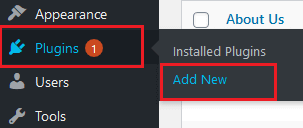
Step 3. Search Site Kit By Google Plugin in WP Store
अब आप WordPress Plugin Site में पहुंच जायेंगे जहा आप “Site Kit By Google” लिखकर Site Kit Plugin को सर्च कीजिये!
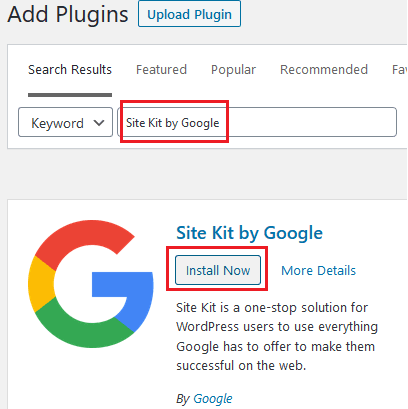
Step 4. Install and Activate Site Kit Plugin by Google
Google Site Kit Plugin को सर्च करने के बाद Install बटन में क्लिक कीजिये!
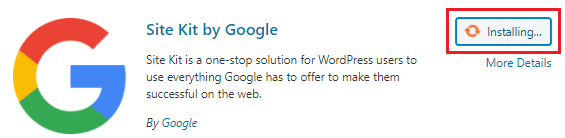
और फिर इस All in One Plugin को Activate करने के लिए Activate बटन में क्लिक कीजिये!
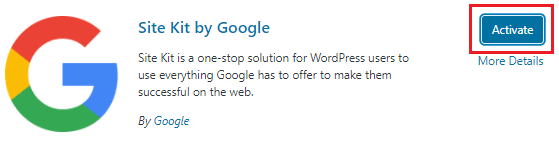
Google Site Kit को कैसे Setup और Use करें?
Site Kit By Google Plugin kya hai और इसे कैसे Install करें जानने के बाद जरूर आपके मन में सवाल आ रहा होगा की Site Kit By Google Plugin को WordPress Blog Website में कैसे Setup करें तो चलिए जानते हैं की कैसे हम आसानी से Site Kit By Google को Setup कर सकते हैं!
Step 1. Start Setup of Site Kit By Google Plugin
Site Kit By Google Plugin ko WordPress Blog Website main Kese Setup kare – Step by Step with Screenshot in Hindi
इस Plugin को Install और Activate करने के बाद आपको एक मैसेज दिखाई देता हैं की “Congratulations, the Site Kit plugin is now activated” अर्थात यह Plugin आपके WordPress Website में एक्टिवेट हो गया हैं!
उसके बाद आप START SETUP में Click करके Site Kit By Google Plugin के Setup को Start कर सकते हैं!
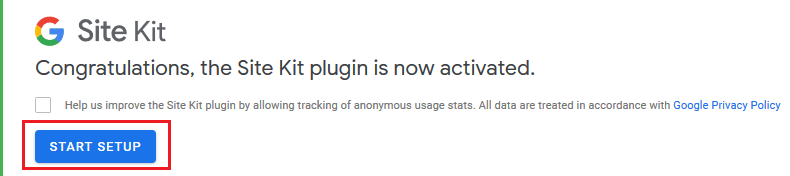
Step 2. Verify Website ownership and Setup Google Search Console
अब आपको अपने E-Mail Id (Gmail Id) Account से Sign in करना होता हैं! इसलिए Sign in with Google Option में Click कीजिये!
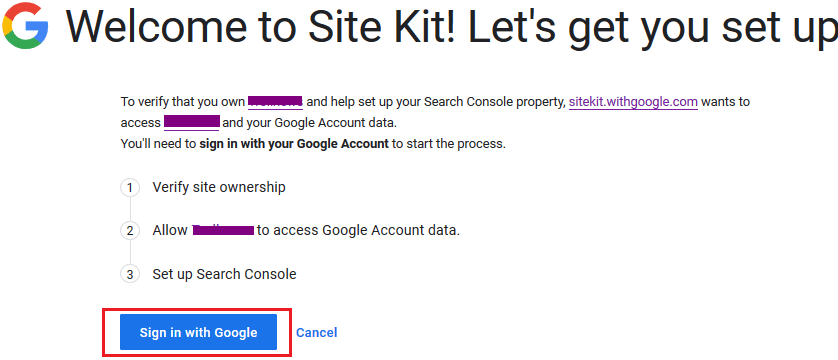
Step 3. Allow Site Kit By Google Plugin to access Website Data
इसके बाद आपको अपनी Website में Site Kit By Google का उपयोग करने के लिए कुछ Permission देनी होती हैं और Permission देने की लिए Allow बटन पर क्लिक कीजिये!
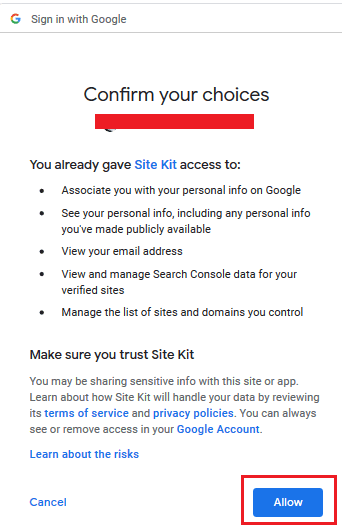
Step 4. Welcome to Site Kit! Go to my Dashboard
Allow बटन में Click करके Permission देने के बाद आपको एक मैसेज मिलता हैं की “Welcome to Site Kit! Let’s get you set up”. अब आप Go to my Dashboard में Click करके अपने WordPress Dashboard में जा सकते हैं! जहा पर आपको Site Kit By Google भी आपको दिखाई देता हैं!
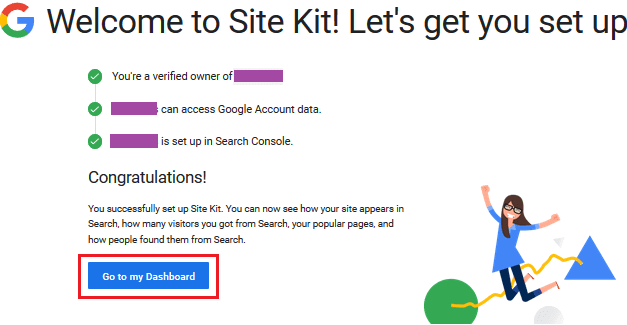
Congratulations !!! आपने बड़ी आसानी से Site Kit By Google Plugin को अपने Blog Website में Install और इसका Setup कर लिया हैं! अब यह Plugin आपको Google के सबसे मह्त्वपूर्ण Webmaster Tools के आंकड़े आपके WordPress Dashboard के अंदर ही दिखा देगा!
Google Site Kit Plugin के क्या – क्या Benefits हैं!
Site Kit Plugin को Install और Setup करने से पहले हम यह भी जान लेते हैं की आखिर इसके क्या क्या Benefits (फायदे) हैं!
- Google Site Kit Plugin का सबसे अच्छा फायदा यह हैं की यह All in One Plugin हैं! जो हमें गूगल के अलग अलग Tools जैसे – Google analytics, Search Console, AdSense Account और Tag Manager के ग्राफ और Statistics को हमारे WordPress Dashboard में ही दिखा देता हैं!
- Google Site Kit Plugin से आप अपने WordPress Website की Page Speed को भी Check कर सकते हैं!
- इसका उपयोग करने से आप अपने Website में हो रही Improvement को आसानी देख सकते हो!
- इस Plugin का उपयोग करना आपके लिए Time Saving हैं! क्योकि आपको अब प्रत्येक Google Webmaster Account में Visit करने की आवश्यकता नहीं हैं!
- यदि आप मॉनेटाइज़ेशन के लिए Google AdSense का उपयोग करते हैं, तो साइट किट आपकी कमाई, शीर्ष प्रदर्शन करने वाले पृष्ठों और विज्ञापन प्रदर्शन डेटा को देखने का एक सुविधाजनक तरीका प्रदान करता है।
- You May Like: Blog, Blogger और Blogging क्या है ? – Best Blogging Platform 2020
- Landing Page in Hindi: लैंडिंग पेज और वेबसाइट में अंतर, लैंडिंग पेज के फ़ायदे
- कीवर्ड रिसर्च क्या है और SEO के लिए यह क्यों महत्वपूर्ण है?
- ब्लॉग किस टॉपिक पर बनाये? 15+ Best Hindi Blogging Niche
Conclusion [निष्कर्ष]
इस Hindi Post हमने सीखा की Google Site Kit क्या है और इस Plugin के क्या Features है ? इसके साथ – साथ हमने जाना की कैसे Google Site Kit को Step by Step अपने WordPress Blog Website में Install और Setup करते है!
आशा करता हूँ हमारे द्वारा दी गयी जानकारी Site Kit by Google Plugin Kya hai in Hindi आपके लिए उपयोगी साबित होंगी! और आपको यह Post पसंद आयी होंगी और यदि इस पोस्ट से Related आपके पास कोई प्रश्न या कोई सुझाव हो तो कृपया निचे Comment सेक्शन में जरूर बतायें!
इस पोस्ट को पढने के लिए आपका बहुत बहुत धन्यवाद!

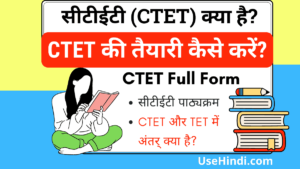
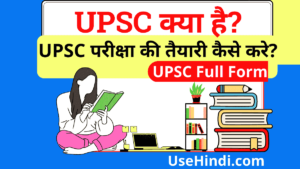
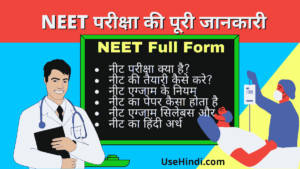





Bahut kaam ki jankari di aapne
Thanks for this Supporting Comment.
google sit kit tools bahut hi shandar topics raha
thans for information naye blogger ko ye bahut useful hai
aap aise hi progress karete rahe. wish you all the best sir
Thanks Sudhir, Sunkar bahut acha laga.
Best article for sitekit tutorial