क्या आप Linux Operating System को इस्तेमाल करना चाहते हैं! या फिर आप Linux में Beginners हैं यदि हा तो आज इस ब्लॉग के माध्यम से मै आपको Hindi में Best 30+ Basic Linux Commands for Beginners और ये क्यों इस्तेमाल किये जाते हैं के बारे में बताने वाला हूँ!
जब भी Linux की बात होती है तो ज्यादार लोग जो Beginners हैं, सोचते हैं की लिनक्स एक बहुत ही जटिल Complicated Operating System हैं! लेकिन सच बताऊ यह बहुत आसान और मजेदार Operating System हैं थोड़ी शुरुआत में सिखने की जरुरत हैं!
जैसा की हमने इससे पिछले ब्लॉग लिनक्स क्या हैं? Linux kya hai? में जाना की लिनक्स एक बिलकुल Free Open-Source (फ्री ओपन-सोर्स) और Multi-User (मल्टी-यूजर) ऑपरेटिंग सिस्टम हैं! जिसे Linus Torvalds ने Unix Clone से विकसित किया था!
बिना किसी देरी के आगे बढ़ते है और Best 30+ Basic Linux Commands for Beginners in Hindi जानते हैं!
![Linux Basic Commands in Hindi [Best 30+] लिनक्स कमांड्स For Beginners 2 Linux Basic Commands in Hindi](https://usehindi.com/wp-content/uploads/2020/12/Linux-commands-for-beginners-in-hindi-1024x576.png)
आपको बता दू Linux Operating system लिनक्स कर्नेल पर आधारित होता हैं! अभी वर्तमान समय में आपको बहुत सारे लिनक्स ऑपरेटिंग सिस्टम मिल जायेंगे जिसमे – Redhat, CentOS, Ubuntu, Fedora, Mint, Debian और Kali आदि प्रमुख हैं इन सभी को लिनक्स distributions भी कहा जाता हैं!
Beginners के लिए Hindi में Linux Basic Commands.
ये सारे ऑपरेटिंग सिस्टम जो Linux Kernel से बनाये गये हैं या भविष्य में Linux Kernel को मॉडिफाई करके बनाये जायेंगे सब Linux Kernel Based Operating Systems होते हैं!
क्योकि Linux Kernel बिलकुल फ्री और Opensource होता हैं जिसको Internet से कोई भी डाउनलोड कर सकता हैं Download करने के बाद उसे वह Free Opensource Foundation जिसे GNU के नाम से जाना जाता हैं के नियमो के आधार पर मॉडिफाई कर सकता है! और अपना नया Linux based Operating system बना सकता हैं!
Linux Basic Commands in Hindi For Beginners
| S. No | Linux Basic Commands for Beginners |
| 1 | PWD (Present Working Directory) |
| 2 | cd (Change Directory) |
| 3 | ls (List) |
| 4 | cp (Copy) |
| 5 | mv (Move) |
| 6 | cat (concatenate) |
| 7 | locate |
| 8 | clear |
| 9 | reset |
| 10 | who |
| 11 | cal (Callender) |
| 12 | find |
| 13 | touch |
| 14 | mkdir (Make Directory) |
| 15 | rmdir (Remove Directory) |
| 16 | grep (Global regular expression print) |
| 17 | du (Disk Uses) |
| 18 | head |
| 19 | tail |
| 20 | kill |
| 21 | last |
| 22 | top |
| 23 | free |
| 24 | netstat (network statistics) |
| 25 | uptime |
| 26 | lsblk |
| 27 | df |
| 28 | wget |
| 29 | less |
| 30 | more |
Hindi में Beginners के लिए 30+ Linux Basic Commands
यदि आप इस ब्लॉग के माध्यम से निचे दिए गए Beginners के लिए Hindi में 30+ Linux Basic Commands को जान लेते हैं तो आप बड़ी आसानी से Linux Operating System को इस्तेमाल कर सकते हैं!
1. pwd Command in Linux in Hindi
इस कमांड का Full Form Present Working Directory होता हैं यह कमांड आपके Present Working Directory अर्थात जहा पर आप अभी काम कर रहे हैं का Path मतलब Location बताती हैं! उदाहरण के लिए यदि आप Linux OS में काम करते करते बीच में यह जानना चाहते हैं की आप किस Directory के अंदर हो तो आपको pdw Command इस्तेमाल करना होता हैं!
उदाहरण (pwd Command in Linux in Hindi):
[root@usehindi ~]# pwd
/root2. cd Command in Linux in Hindi
इस Command का Full Form Change Directory होता है इस कमांड का उपयोग आप किसी दूसरी Directory में जाने अर्थात अपनी Directory बदलने के लिए कर सकते हैं! यह Command DOS के cd कमांड के समान हैं!
यदि आपको अपनी Directory Change करनी हैं तो आपको cd उसके बाद उस डायरेक्टरी को लिखना हैं जिसमे आप जाना चाहते हो! उदाहरण के लिए निचे कोड देखे!
उदाहरण (cd Command in Linux in Hindi):
[root@usehindi ~]# cd /home
[root@usehindi home]#3. ls Command in Linux in Hindi
यह Basic Command Linux में एक Beginners को सबसे पहले बताया जाता हैं ls कमांड का Full form ‘list’ अर्थात Hindi में सूची हैं! इस Command का उपयोग Linux Server में Files और Directories को लिस्ट करने के लिए किया जाता हैं!
उदारहण के लिए यदि आप /root डायरेक्टरी में हैं और ls कमांड चलाते हैं तो आपको /root डायरेक्टरी के सभी फाइल्स की लिस्ट मिल जाती हैं!
उदाहरण (ls Command in Linux in Hindi):
[root@usehindi ~]# ls
anaconda-ks.cfg Desktop Documents Downloads Music Pictures Public Templates Videos4. cp Command in Linux in Hindi
इस Command का उपयोग Linux मशीन में Files को Current Directory से किसी अलग Directory में कॉपी करने के लिए किया जाता हैं!
5. mv Command in Linux in Hindi
इस कमांड का प्रयोग Linux based Operating System में Files को करंट डायरेक्टरी से किसी अलग डायरेक्टरी में Move करने के लिए किया जाता हैं आप इस Command की मदद से किसी फाइल या डायरेक्टरी का नाम भी rename कर सकते हैं!
Command syntax:
mv [ File ] [ Destination ]…
उदाहरण (mv Command in Linux in Hindi):
[root@usehindi ~]# mv hindi /tmp6. cat Command in Linux in Hindi
यह कमांड “concatenate” का शार्ट फॉर्म हैं! cat कमांड का प्रयोग Linux OS में नयी File को Create करने, किसी फाइल के Content को देखने, या उस Output को किसी फाइल में redirect करने के लिए किया जाता हैं!
Command syntax:
cat [ Option ] [ Files ]…
उदाहरण (cat Command in Linux in Hindi):
[root@usehindi ~]# cat hindi
Hay Guy's,
Your Welcome.
this is just for testing of cat command.
Thanks
[root@usehindi ~]#7. locate Command in Linux in Hindi
इस कमांड की मदद से आप लिनक्स में किसी फाइल या डायरेक्टरी को सर्च कर सकते हैं यह विंडोज ऑपरेटिंग सिस्टम के सर्च कमांड के समान हैं
Command syntax:
locate [ Option ] [ Files ]…
अपने जरुरत के अनुसार कमांड के साथ आप निम्न Option इस्तेमाल कर सकते हैं!
- -c (Count) यह Option लगाने पर आपको सर्च की जाने वाली फाइल्स की संख्या ज्ञात हो जाती हैं!
- -i (case-insensitive) यदि आप उस फाइल का पूरा नाम नहीं जानते है तो आप -i Option का प्रयोग कर सकते हैं!
उदाहरण (locate Command in Linux in Hindi):
[root@usehindi ~]# locate kiosk
/home/kiosk
/home/kiosk/.bash_logout
/home/kiosk/.bash_profile
/home/kiosk/.bashrc
/var/spool/mail/kiosk8. clear Command in Linux in Hindi
यह कमांड अपने Linux Terminal को साफ अर्थात Clean करने के लिए प्रयोग किया जाता हैं आपको केवल clear कमांड चलनी हैं और आपका Terminal बिलकुल साफ हो जाता हैं!
9. reset Command in Linux in Hindi
यह कमांड भी clear की तरह अपने Linux Terminal को साफ अथवा क्लीन करने के लिए प्रयोग किया जाता हैं reset command चलाने से आपका Terminal बिलकुल साफ हो जायेगा!
10. who Command in Linux in Hindi
जैसा की आप जानते हैं Linux एक मल्टी – यूजर Operating System हैं! अर्थात एक Computer में एक समय पर बहुत सारे User काम कर सकते हैं! इसलिए who Command का प्रयोग करके आप जान सकते हैं की वर्तमान में कौन – कौन से User Computer में काम कर रहे हैं!
उदाहरण (who Command in Linux in Hindi):
[root@usehindi ~]# who
root :0 2020-06-03 16:50 (:0)
root pts/2 2020-06-14 14:48 (192.168.81.1)
UseHindi pts/3 2020-06-14 17:53 (192.168.81.4)
ganesh pts/0 2020-06-14 17:56 (192.168.81.1)11. cal Command in Linux in Hindi
इस Command की Help से आप अभी वर्तमान में चल रहे Month का कलेंडर प्राप्त कर सकते हैं
और यदि आपको पिछले Month और आने वाले Month का Calendar भी साथ में चाहिए तो cal command के साथ -3 Option यूज़ कीजिये!
उदाहरण (cal Command in Linux in Hindi):
[root@usehindi ~]# cal
June 2020
Su Mo Tu We Th Fr Sa
1 2 3 4 5 6
7 8 9 10 11 12 13
14 15 16 17 18 19 20
21 22 23 24 25 26 27
28 29 30[root@usehindi ~]# cal -3
May 2020 June 2020 July 2020
Su Mo Tu We Th Fr Sa Su Mo Tu We Th Fr Sa Su Mo Tu We Th Fr Sa
1 2 1 2 3 4 5 6 1 2 3 4
3 4 5 6 7 8 9 7 8 9 10 11 12 13 5 6 7 8 9 10 11
10 11 12 13 14 15 16 14 15 16 17 18 19 20 12 13 14 15 16 17 18
17 18 19 20 21 22 23 21 22 23 24 25 26 27 19 20 21 22 23 24 25
24 25 26 27 28 29 30 28 29 30 26 27 28 29 30 31
3112. find Command in Linux in Hindi
यह Linux में प्रत्येक Beginners के लिए बहुत आवश्यक Command हैं इस Hindi पोस्ट Linux basic commands में find कमांड को जानना बहुत जरुरी हैं! इस Command की हेल्प से आप किसी भी Directory, File या बहुत सारे Files को एक ही बार में ढूढ़ सकते हैं!
इसके साथ साथ अगर आप उन सबको इकट्ठा डिलीट करना चाहते हैं या उन सबकी Permission चेंज करना चाहते है या और बहुत कुछ, तो वो भी बहुत आसानी से कर सकते हैं!
Command syntax:
find [ location ] [ Comparison ] [Search Item]…
उदाहरण (find Command in Linux in Hindi):
अगर आप किसी Directory को उसके नाम से सर्च करना चाहते हैं!
[root@usehindi ~]# find / -type d -name usehindi
/root/usehindiयदि आप किसी File को उसके नाम से सर्च करना चाहते हैं!
[root@usehindi ~]# find / -type f -name hindi
/tmp/hindiअगर आप सभी फाइल्स जिनका एक्सटेंशन .log हो को सर्च करना चाहते हैं!
[root@usehindi ~]# find / -type f -name "*.log"
/var/log/tuned/tuned.log
/var/log/audit/audit.log
/var/log/anaconda/anaconda.log
/var/log/anaconda/X.log
/var/log/anaconda/program.log
/var/log/anaconda/packaging.log
/var/log/anaconda/storage.log
/var/log/anaconda/ifcfg.logइसे भी पढ़े: Linux क्या हैं? और Linux का इतिहास – What is Linux?
इसे भी पढ़े: Unix क्या हैं? और Unix का इतिहास – What is Unix?
13. touch Command in Linux in Hindi
टच कमांड का प्रयोग करके आप नयी फाइल create कर सकते हैं और साथ ही पहले से मौजूद Files का timestamps चेंज भी कर सकते हैं!
Command syntax:
touch [ Option] [ file-name]…
- -a केवल access टाइम को बदलने के लिए
- -d access टाइम और modification टाइम को अपडेट करने के लिए
- -c अगर फाइल पहले से मौजूद हैं तो नयी फाइल क्रिएट ना हो
- -m केवल modification टाइम को बदलने के लिए
उदाहरण (touch Command in Linux in Hindi):
अगर आप टच कमांड से नयी फाइल बनाना चाहते हैं!
[root@usehindi ~]# touch india.txt14. mkdir Command in Linux in Hindi
इस Command का प्रयोग Linux Operating System Computer में नयी Directory को बनाने के लिए किया जाता हैं!
Command syntax:
mkdir [Option] [directory-name]…
उदाहरण (mkdir Command in Linux in Hindi):
[root@usehindi ~]# mkdir Bharat15. rmdir Command in Linux in Hindi
Linux में एक Beginners के लिए यह Command बहुत रिस्की भी हो सकता हैं इस कमांड का प्रयोग लिनक्स ऑपरेटिंग सिस्टम में किसी भी डायरेक्टरी को डिलीट करने के लिए किया जाता हैं!
Command syntax:
mkdir [Option] [directory-name]…
उदाहरण (rmdir Command in Linux in Hindi):
[root@usehindi ~]# rmdir Bharat16. grep Command in Linux in Hindi
यह Linux admin द्वारा इस्तेमाल की जाने वाली Linux basic commands in Hindi में सबसे ज्यादा Commands में एक हैं! grep एक पॉवरफुल Command है जो किसी फाइल में से हर उस लाइन को दिखता हैं जिसमे search किया जाने वाला Particular पैटर्न मौजूद होता हैं
इस कमांड का प्रयोग किसी फाइल के अंदर से किसी विशेष पैटर्न को सर्च करने के लिए किया जाता हैं! grep कमांड का इस्तेमाल लिनक्स ऑपरेटिंग सिस्टम में log फाइल्स में से मह्त्वपूर्ण पैटर्न जैसे – error, bug, access और failed आदि को सर्च करने के लिए किया जाता हैं!
grep कमांड का यूज़ करके आप यह पता कर सकते हो की कोई unique पैटर्न किसी file में कितनी बार हैं और कौन कौन से लाइन में हैं! इसके अलावा भी आप grep कमांड से कर सकते हैं!
Command syntax:
grep [Option] [विशेष पैटर्न] [file-name-with-path]…
उदाहरण (grep Command in Linux in Hindi):
[root@usehindi ~]# grep kiosk /etc/passwd
kiosk:x:1000:1000:kiosk:/home/kiosk:/bin/bashअपने जरुरत के अनुसार कमांड के साथ आप निम्न Option इस्तेमाल कर सकते हैं!
- -i (–case-insensitive) यदि आप उस unique पैटर्न का पूरा नाम नहीं जानते है तो आप -i Option का प्रयोग कर सकते हैं!
[root@usehindi ~]# grep -i useHindi /etc/passwd
UseHindi:x:1002:1002::/home/UseHindi:/bin/bash
- -n (–line-number) यदि आप जानना चाहते है की फाइल में विशेष पैटर्न किस – किस लाइन में मौजूद हैं तो आप -n Option का प्रयोग कर सकते हैं!
[root@usehindi ~]# grep -n bash /etc/passwd
1:root:x:0:0:root:/root:/bin/bash
19:kiosk:x:1000:1000:kiosk:/home/kiosk:/bin/bash
46:nginx:x:1001:1001::/home/nginx:/bin/bash
47:UseHindi:x:1002:1002::/home/UseHindi:/bin/bash
48:rohit:x:1003:1003::/home/rohit:/bin/bash
49:ganesh:x:1004:1004::/home/ganesh:/bin/bash17. du Command in Linux in Hindi
du Command का फुल फॉर्म Disk Usage होता हैं! अर्थात du कमांड का प्रयोग आप किसी Directory का साइज ज्ञात करने के लिए कर सकते हैं! इसे भी लिनक्स एडमिन रोज के कार्यो में इस्तेमाल करते हैं उदहारण के लिए अगर किसी डायरेक्टरी का साइज फुल होने से बचाना हो और किसी यूजर की होम डायरेक्टरी में कितना डाटा हैं का पता करना हो आदि!
इस कमांड से बेहतर आउटपुट प्राप्त करने के लिए आपको इसके साथ option use करने होते हैं!
Command syntax:
du [Option] [Directory-name-with-path]…
अपने जरुरत के अनुसार कमांड (Linux Basic Commands in Hindi) के साथ आप निम्न Option इस्तेमाल कर सकते हैं!
-h (–human-readable) -h Option का प्रयोग करके आपको आउटपुट ह्यूमन readable फॉर्म में दिखाई देता हैं जैसे यदि साइज mb में होगा तो M और यदि gb में होगा तो G!
-s (–summarize) -s Option आपको total डायरेक्टरी का साइज दिखता हैं!
उदाहरण (du Command in Linux in Hindi):
[root@usehindi ~]# du -sh /var
1.4G /var18. head Command in Linux in Hindi
Head command का प्रयोग हम किसी file के सबसे पहले के 10 लाइन को देखने के लिए करते हैं! साथ ही यदि आप हेड कमांड के साथ Number of Line शामिल करते हैं तो यह आपको उतने Lines of Number दिखा देता हैं!
उदाहरण (Head Command in Linux in Hindi):
[root@usehindi ~]# head /etc/passwd
root:x:0:0:root:/root:/bin/bash
bin:x:1:1:bin:/bin:/sbin/nologin
daemon:x:2:2:daemon:/sbin:/sbin/nologin
adm:x:3:4:adm:/var/adm:/sbin/nologin
lp:x:4:7:lp:/var/spool/lpd:/sbin/nologin
sync:x:5:0:sync:/sbin:/bin/sync
shutdown:x:6:0:shutdown:/sbin:/sbin/shutdown
halt:x:7:0:halt:/sbin:/sbin/halt
mail:x:8:12:mail:/var/spool/mail:/sbin/nologin
operator:x:11:0:operator:/root:/sbin/nologinयदि आप किसी फाइल के पहले 20 लाइन्स देखना चाहते हैं!
[root@usehindi ~]# head -20 /etc/passwd
root:x:0:0:root:/root:/bin/bash
bin:x:1:1:bin:/bin:/sbin/nologin
daemon:x:2:2:daemon:/sbin:/sbin/nologin
adm:x:3:4:adm:/var/adm:/sbin/nologin
lp:x:4:7:lp:/var/spool/lpd:/sbin/nologin
sync:x:5:0:sync:/sbin:/bin/sync
shutdown:x:6:0:shutdown:/sbin:/sbin/shutdown
halt:x:7:0:halt:/sbin:/sbin/halt
mail:x:8:12:mail:/var/spool/mail:/sbin/nologin
operator:x:11:0:operator:/root:/sbin/nologin
games:x:12:100:games:/usr/games:/sbin/nologin
ftp:x:14:50:FTP User:/var/ftp:/sbin/nologin
nobody:x:99:99:Nobody:/:/sbin/nologin
systemd-network:x:192:192:systemd Network Management:/:/sbin/nologin
dbus:x:81:81:System message bus:/:/sbin/nologin
polkitd:x:999:998:User for polkitd:/:/sbin/nologin
sshd:x:74:74:Privilege-separated SSH:/var/empty/sshd:/sbin/nologin
postfix:x:89:89::/var/spool/postfix:/sbin/nologin
kiosk:x:1000:1000:kiosk:/home/kiosk:/bin/bash
rpc:x:32:32:Rpcbind Daemon:/var/lib/rpcbind:/sbin/nologin19. tail Command in Linux in Hindi
tail Command का प्रयोग हम किसी फाइल के सबसे अंतिम के 10 लाइन को देखने के लिए करते हैं! साथ ही अगर आप tail Command के साथ Number of Line add करते हैं तो यह आपको फाइल की अंतिम उतने Lines of Number दिखा देता हैं!
उदाहरण (tail Command in Linux in Hindi):
[root@usehindi ~]# tail /etc/passwd
nfsnobody:x:65534:65534:Anonymous NFS User:/var/lib/nfs:/sbin/nologin
gdm:x:42:42::/var/lib/gdm:/sbin/nologin
gnome-initial-setup:x:988:982::/run/gnome-initial-setup/:/sbin/nologin
tcpdump:x:72:72::/:/sbin/nologin
avahi:x:70:70:Avahi mDNS/DNS-SD Stack:/var/run/avahi-daemon:/sbin/nologin
apache:x:48:48:Apache:/usr/share/httpd:/sbin/nologin
nginx:x:1001:1001::/home/nginx:/bin/bash
UseHindi:x:1002:1002::/home/UseHindi:/bin/bash
rohit:x:1003:1003::/home/rohit:/bin/bash
ganesh:x:1004:1004::/home/ganesh:/bin/bashयदि आप किसी फाइल के अंतिम 20 लाइन्स देखना चाहते हैं!
[root@usehindi ~]# tail -20 /etc/passwd
usbmuxd:x:113:113:usbmuxd user:/:/sbin/nologin
rtkit:x:172:172:RealtimeKit:/proc:/sbin/nologin
saned:x:993:989:SANE scanner daemon user:/usr/share/sane:/sbin/nologin
colord:x:992:988:User for colord:/var/lib/colord:/sbin/nologin
abrt:x:173:173::/etc/abrt:/sbin/nologin
geoclue:x:991:987:User for geoclue:/var/lib/geoclue:/sbin/nologin
pulse:x:171:171:PulseAudio System Daemon:/var/run/pulse:/sbin/nologin
setroubleshoot:x:990:984::/var/lib/setroubleshoot:/sbin/nologin
sssd:x:989:983:User for sssd:/:/sbin/nologin
rpcuser:x:29:29:RPC Service User:/var/lib/nfs:/sbin/nologin
nfsnobody:x:65534:65534:Anonymous NFS User:/var/lib/nfs:/sbin/nologin
gdm:x:42:42::/var/lib/gdm:/sbin/nologin
gnome-initial-setup:x:988:982::/run/gnome-initial-setup/:/sbin/nologin
tcpdump:x:72:72::/:/sbin/nologin
avahi:x:70:70:Avahi mDNS/DNS-SD Stack:/var/run/avahi-daemon:/sbin/nologin
apache:x:48:48:Apache:/usr/share/httpd:/sbin/nologin
nginx:x:1001:1001::/home/nginx:/bin/bash
UseHindi:x:1002:1002::/home/UseHindi:/bin/bash
rohit:x:1003:1003::/home/rohit:/bin/bash
ganesh:x:1004:1004::/home/ganesh:/bin/bash20. kill Command in Linux in Hindi
यह Linux basic commands in Hindi में बहुत ही ज्यादा पॉवरफुल Command हैं! आपको बता दू Linux Operating System में चलने वाली सभी process की अपने एक यूनिक process ID होता हैं! किल Command के साथ इस प्रोसेस id को लिखने से वह प्रोसेस kill अर्थात ख़त्म हो जाता हैं मतलब सर्विस बंद हो जाती हैं!
उदाहरण (kill Command in Linux in Hindi):
kill Command के साथ उपलब्ध सभी Available Options को Terminal पर Display करने के लिए -l का इस्तेमाल कर सकते हैं
[root@usehindi ~]# kill -l
1) SIGHUP 2) SIGINT 3) SIGQUIT 4) SIGILL 5) SIGTRAP
6) SIGABRT 7) SIGBUS 8) SIGFPE 9) SIGKILL 10) SIGUSR1
11) SIGSEGV 12) SIGUSR2 13) SIGPIPE 14) SIGALRM 15) SIGTERM
16) SIGSTKFLT 17) SIGCHLD 18) SIGCONT 19) SIGSTOP 20) SIGTSTP
21) SIGTTIN 22) SIGTTOU 23) SIGURG 24) SIGXCPU 25) SIGXFSZ
26) SIGVTALRM 27) SIGPROF 28) SIGWINCH 29) SIGIO 30) SIGPWR
31) SIGSYS 34) SIGRTMIN 35) SIGRTMIN+1 36) SIGRTMIN+2 37) SIGRTMIN+3
38) SIGRTMIN+4 39) SIGRTMIN+5 40) SIGRTMIN+6 41) SIGRTMIN+7 42) SIGRTMIN+8
43) SIGRTMIN+9 44) SIGRTMIN+10 45) SIGRTMIN+11 46) SIGRTMIN+12 47) SIGRTMIN+13
48) SIGRTMIN+14 49) SIGRTMIN+15 50) SIGRTMAX-14 51) SIGRTMAX-13 52) SIGRTMAX-12
53) SIGRTMAX-11 54) SIGRTMAX-10 55) SIGRTMAX-9 56) SIGRTMAX-8 57) SIGRTMAX-7
58) SIGRTMAX-6 59) SIGRTMAX-5 60) SIGRTMAX-4 61) SIGRTMAX-3 62) SIGRTMAX-2
63) SIGRTMAX-1 64) SIGRTMAX [root@usehindi ~]# kill 46600killall Command के साथ आप सर्विस का नाम लिखकर भी सर्विस को कील अथवा ख़त्म कर सकते हैं !
[root@usehindi ~]# killall vsftpd21. last Command in Linux in Hindi
इस Command का उपयोग Linux Operating System में वर्तमान समय में Login users और इससे पहले Logout होने वाले सभी Users की पूरी List को देखने के लिए किया जाता हैं अर्थात last Command अभी तक Login और Logout सारे Users का रिकॉर्ड दिखाता हैं!
साथ ही साथ last Command यह भी बताता हैं की आपका सर्वर कब – कब Reboot हुआ हैं!
last Command का output /var/log/wtmp फाइल के Create होने से आता हैं!
उदाहरण (last Command in Linux in Hindi):
[root@usehindi ~]# last
root pts/3 192.168.81.1 Wed Jun 17 11:54 still logged in
root :0 :0 Wed Jun 17 09:24 still logged in
reboot system boot 3.10.0-1062.el7. Wed Jun 17 09:18 - 11:54 (02:35)
root pts/0 192.168.81.1 Mon Jun 15 01:17 - down (01:36)
ganesh pts/0 192.168.81.1 Sun Jun 14 17:56 - 00:04 (06:07)
rohit pts/4 192.168.81.1 Sun Jun 14 17:55 - 17:56 (00:01)
UseHindi pts/3 192.168.81.1 Sun Jun 14 17:53 - 00:01 (06:07)
root pts/2 192.168.81.1 Sun Jun 14 14:48 - 23:57 (09:08)
root pts/1 :0 Wed Jun 3 16:52 - 17:55 (11+01:03)
root :0 :0 Wed Jun 3 16:50 - down (11+10:02)
reboot system boot 3.10.0-1062.el7. Wed Jun 3 16:50 - 02:53 (11+10:03)
reboot system boot 3.10.0-1062.el7. Tue Jun 2 19:33 - 02:53 (12+07:20)
reboot system boot 3.10.0-1062.el7. Mon Jun 1 16:36 - 02:53 (13+10:16)
reboot system boot 3.10.0-1062.el7. Thu May 28 18:44 - 02:53 (17+08:0822. top Command in Linux in Hindi
यह Linux Engineers द्वारा इस्तेमाल की जाने वाली Hindi में Beginners के लिए Linux Basic Commands में सबसे ज्यादा Useful और Powerful Command हैं! Top command से आपको Linux Machine के बारे में बहुत ज्यादा जानकारी प्राप्त हो जाती हैं!
इस कमांड की मदद से आप लिनक्स सर्वर का Load Average, कौन – कौन से Processes चल रही हैं, सर्वर में कितने User Login हैं और कौन से Processes सबसे ज्यादा CPU और RAM Use कर रही हैं इत्यादि बड़ी आसानी से ज्ञात कर सकते हैं!
Top Command लिनक्स Engineers द्वारा Troubleshooting के दौरान प्रयोग की जाने वाली सबसे पसंदीदा कमांड हैं!
उदाहरण (top Command in Linux in Hindi):
[root@usehindi ~]# top
top - 12:26:54 up 2:29, 5 users, load average: 0.00, 0.01, 0.05
Tasks: 292 total, 1 running, 291 sleeping, 0 stopped, 0 zombie
%Cpu(s): 0.0 us, 0.2 sy, 0.0 ni, 99.8 id, 0.0 wa, 0.0 hi, 0.0 si, 0.0 st
KiB Mem : 1761728 total, 217864 free, 911940 used, 631924 buff/cache
KiB Swap: 2097148 total, 2097148 free, 0 used. 670588 avail Mem
PID USER PR NI VIRT RES SHR S %CPU %MEM TIME+ COMMAND
531 root 0 -20 0 0 0 S 0.3 0.0 0:00.06 kworker/0:1H
866 root 20 0 324492 6768 5272 S 0.3 0.4 0:15.40 vmtoolsd
5322 root 20 0 0 0 0 S 0.3 0.0 0:00.09 kworker/0:1
5332 root 20 0 162152 2444 1576 R 0.3 0.1 0:00.12 top
1 root 20 0 128256 6996 4208 S 0.0 0.4 0:05.39 systemd
2 root 20 0 0 0 0 S 0.0 0.0 0:00.03 kthreadd
4 root 0 -20 0 0 0 S 0.0 0.0 0:00.00 kworker/0:0H
6 root 20 0 0 0 0 S 0.0 0.0 0:00.17 ksoftirqd/0
7 root rt 0 0 0 0 S 0.0 0.0 0:00.10 migration/0
8 root 20 0 0 0 0 S 0.0 0.0 0:00.00 rcu_bh
9 root 20 0 0 0 0 S 0.0 0.0 0:01.87 rcu_sched
10 root 0 -20 0 0 0 S 0.0 0.0 0:00.00 lru-add-drain
11 root rt 0 0 0 0 S 0.0 0.0 0:00.08 watchdog/0
12 root rt 0 0 0 0 S 0.0 0.0 0:00.07 watchdog/1
13 root rt 0 0 0 0 S 0.0 0.0 0:00.09 migration/1
14 root 20 0 0 0 0 S 0.0 0.0 0:00.24 ksoftirqd/1
16 root 0 -20 0 0 0 S 0.0 0.0 0:00.00 kworker/1:0H
18 root 20 0 0 0 0 S 0.0 0.0 0:00.00 kdevtmpfs
19 root 0 -20 0 0 0 S 0.0 0.0 0:00.00 netns
20 root 20 0 0 0 0 S 0.0 0.0 0:00.01 khungtaskd
21 root 0 -20 0 0 0 S 0.0 0.0 0:00.00 writeback
22 root 0 -20 0 0 0 S 0.0 0.0 0:00.00 kintegrityd
23 root 0 -20 0 0 0 S 0.0 0.0 0:00.00 bioset
24 root 0 -20 0 0 0 S 0.0 0.0 0:00.00 bioset
25 root 0 -20 0 0 0 S 0.0 0.0 0:00.00 bioset
26 root 0 -20 0 0 0 S 0.0 0.0 0:00.00 kblockd
27 root 0 -20 0 0 0 S 0.0 0.0 0:00.00 md
28 root 0 -20 0 0 0 S 0.0 0.0 0:00.00 edac-poller
29 root 0 -20 0 0 0 S 0.0 0.0 0:00.00 watchdogd23. free Command in Linux in Hindi
यह कमांड आपको आपके Linux Servers में इस्तेमाल होने वाली RAM Memory और Swap Memory की पूरी जानकारी जैसे सर्वर में कितना RAM और SWAP Memory लगाई गई हैं और उसमे कितना RAM और SWAP इस्तेमाल हो रहा हैं कितना अभी FREE हैं, प्रदान करता हैं! इसके साथ साथ free Command से Buffer और Cache Memory की जानकारी भी आपको मिल जाती हैं!
उदाहरण (free Command in Linux in Hindi):
[root@usehindi ~]# free
total used free shared buff/cache available
Mem: 1761728 911540 218108 14068 632080 670912
Swap: 2097148 0 2097148अपने जरुरत के अनुसार कमांड के साथ आप निम्न Option इस्तेमाल कर सकते हैं!
-h (human-readable) -h Option का प्रयोग करके आपको आउटपुट ह्यूमन readable फॉर्म में दिखाई देता हैं जैसे यदि साइज mb में होगा तो M और यदि gb में होगा तो G!
[root@usehindi ~]# free -h
total used free shared buff/cache available
Mem: 1.7G 890M 212M 13M 617M 655M
Swap: 2.0G 0B 2.0G-g (gigabytes) -g Option का प्रयोग करके आपको आउटपुट gigabytes में मिलता हैं जैसे अगर 1400 MB RAM उपलब्ध होगा तो यह आपको केवल 1 GB बताएगा! और यदि 500 MB RAM हैं तो यह इसे शून्य दिखता हैं!
[root@usehindi ~]# free -g
total used free shared buff/cache available
Mem: 1 0 0 0 0 0
Swap: 1 0 124. netstat Command in Linux in Hindi
Linux Servers में प्रत्येक सर्विस किसी ना किसी port पर चलती हैं और netstat Command की Help से आप Linux Server में Open Ports की जानकरी प्राप्त कर लेते हैं! इसके साथ साथ यह Command network connections की जानकारी भी प्रदान करता है!
netstat कमांड (Linux Basic Commands in Hindi) के साथ निम्न Options इस्तेमाल करने से आप इस कमांड का बेहतर आउटपुट पा सकते हैं!
- t (–TCP) यह पोर्ट्स जानने के लिए!
- u (–UDP) यह पोर्ट्स जानने के लिए!
- n (–numeric) यह सर्विस Name के बजाय Servcie का numeric port number दिखता हैं!
- l (–listening) यह सर्वर सॉकेट जानने के लिए!
- p (–programs) यह सॉकेट का PID/Program name जानने के लिए!
उदाहरण (netstat Command in Linux in Hindi):
[root@usehindi ~]# netstat -tunlp
Active Internet connections (only servers)
Proto Recv-Q Send-Q Local Address Foreign Address State PID/Program name
tcp 0 0 127.0.0.1:631 0.0.0.0:* LISTEN 1360/cupsd
tcp 0 0 127.0.0.1:25 0.0.0.0:* LISTEN 1615/master
tcp 0 0 0.0.0.0:111 0.0.0.0:* LISTEN 1/systemd
tcp 0 0 0.0.0.0:80 0.0.0.0:* LISTEN 1397/nginx: master
tcp 0 0 192.168.122.1:53 0.0.0.0:* LISTEN 1564/dnsmasq
tcp 0 0 0.0.0.0:22 0.0.0.0:* LISTEN 1359/sshd
tcp6 0 0 ::1:631 :::* LISTEN 1360/cupsd
tcp6 0 0 ::1:25 :::* LISTEN 1615/master
tcp6 0 0 :::111 :::* LISTEN 1/systemd
tcp6 0 0 :::21 :::* LISTEN 1369/vsftpd
tcp6 0 0 :::22 :::* LISTEN 1359/sshd
udp 0 0 192.168.122.1:53 0.0.0.0:* 1564/dnsmasq
udp 0 0 0.0.0.0:67 0.0.0.0:* 1564/dnsmasq
udp 0 0 0.0.0.0:68 0.0.0.0:* 5860/dhclient
udp 0 0 0.0.0.0:111 0.0.0.0:* 1/systemd
udp 0 0 0.0.0.0:5353 0.0.0.0:* 886/avahi-daemo25. uptime Command in Linux in Hindi
अपटाइम Command की सहायता से आप Linux Server का Uptime Check कर सकते हैं uptime का मतलब आपका Server कब से running हैं अर्थात लास्ट reboot के बाद से वर्तमान तक का समय कितना हैं!
उदाहरण (uptime Command in Linux in Hindi):
[root@usehindi ~]# uptime
14:41:17 up 12 days, 5 users, load average: 0.00, 0.01, 0.0526. lsblk Command in Linux in Hindi
यह Linux basic commands in Hindi में प्रत्येक दिन उपयोग होने वाले Commands में से हैं! lsblk कमांड आपके सर्वर से जुड़े हुए सभी block devices की पूरी जानकारी ट्री के फॉर्म में आपको देता है!
उदाहरण (lsblk Command in Linux in Hindi):
[root@centos-8 ~]# lsblk
NAME MAJ:MIN RM SIZE RO TYPE MOUNTPOINT
sda 8:0 0 40G 0 disk
├─sda1 8:1 0 476M 0 part /boot
└─sda2 8:2 0 39.5G 0 part
├─cl-root 253:0 0 35.7G 0 lvm /
└─cl-swap 253:1 0 3.8G 0 lvm [SWAP]
sr0 11:0 1 7.7G 0 rom /run/media/root/CentOS-8-2-2004-x86_64-dvd27. df Command in Linux in Hindi
df Command का Full Form डिस्क फ्री (Disk Free) होता है यह कमांड सर्वर से जुड़े हुए (Mounted) सभी Disk Space (डिस्क स्पेस) के File System (फाइल सिस्टम) की पूरी जानकारी आपको आपके टर्मिनल पर दिखता है!
आप df कमांड के साथ अलग – अलग Option इस्तेमाल करके अपने अनुसार Output प्राप्त कर सकते है!
- T (–print-type) यह File System type जानने के लिए!
- h (–human-readable) यह Output के Human Readable Form के लिए!
- i (–inodes) यह Inodes जानने के लिए!
उदाहरण (df Command in Linux in Hindi):
root@centos-8 ~]# df -Th
Filesystem Type Size Used Avail Use% Mounted on
devtmpfs devtmpfs 872M 0 872M 0% /dev
tmpfs tmpfs 900M 0 900M 0% /dev/shm
tmpfs tmpfs 900M 9.7M 891M 2% /run
tmpfs tmpfs 900M 0 900M 0% /sys/fs/cgroup
/dev/mapper/cl-root xfs 36G 5.4G 31G 16% /
/dev/sda1 ext4 453M 272M 154M 64% /boot
tmpfs tmpfs 180M 1.2M 179M 1% /run/user/42
tmpfs tmpfs 180M 4.6M 176M 3% /run/user/0
/dev/sr0 iso9660 7.7G 7.7G 0 100% /run/media/root/CentOS-8-2-2004-x86_64-dvd28. wget Command in Linux in Hindi
wget Command किसी भी Linux Administrator के लिये सबसे जरुरी कमांड है! यह कमांड Linux Server में Web (इंटरनेट) से किसी File (फाइल) को Download करने के लिये इस्तेमाल किया जाता है!
Command syntax:
wget [option]… [URL]…
उदाहरण (wget Command in Linux in Hindi):
[root@centos-8 ~]# wget google.com
--2020-12-06 21:59:34-- http://google.com/
Resolving google.com (google.com)... 216.58.200.206, 2404:6800:4002:812::200e
Connecting to google.com (google.com)|216.58.200.206|:80... connected.
HTTP request sent, awaiting response... 301 Moved Permanently
Location: http://www.google.com/ [following]
--2020-12-06 21:59:35-- http://www.google.com/
Resolving www.google.com (www.google.com)... 172.217.167.4, 2404:6800:4002:804::2004
Connecting to www.google.com (www.google.com)|172.217.167.4|:80... connected.
HTTP request sent, awaiting response... 200 OK
Length: unspecified [text/html]
Saving to: ‘index.html’
index.html [ <=> ] 14.72K --.-KB/s in 0.1s
2020-12-06 21:59:36 (120 KB/s) - ‘index.html’ saved [15071]29. less Command in Linux in Hindi
यह Command भी Linux Admin द्वारा प्रतिदिन इस्तेमाल किये जाने Linux Basic Commands में से है! less Command का प्रयोग लिनक्स सर्वर में किसी फाइल को Page By Page एक समय में एक पेज (one page at a time) पढ़ने के लिये किया जाता है!
उदाहरण (less Command in Linux in Hindi):
[root@centos-8 log]# less messages
Dec 6 21:09:03 centos-8 rsyslogd[1444]: [origin software="rsyslogd" swVersion="8.1911.0-3.el8" x-pid="1444" x-info="https://www.rsyslog.com"] rsyslogd was HUPed
Dec 6 21:09:22 centos-8 NetworkManager[1202]: <info> [1607269162.8997] dhcp4 (ens33): option dhcp_lease_time => '1800'
Dec 6 21:09:22 centos-8 NetworkManager[1202]: <info> [1607269162.9002] dhcp4 (ens33): option domain_name => 'localdomain'
Dec 6 21:09:22 centos-8 NetworkManager[1202]: <info> [1607269162.9002] dhcp4 (ens33): option domain_name_servers => '192.168.81.2'
Dec 6 21:09:22 centos-8 NetworkManager[1202]: <info> [1607269162.9003] dhcp4 (ens33): option expiry => '1607270962'
Dec 6 21:09:22 centos-8 NetworkManager[1202]: <info> [1607269162.9003] dhcp4 (ens33): option ip_address => '192.168.81.131'
Dec 6 21:09:22 centos-8 dbus-daemon[1057]: [system] Activating via systemd: service name='org.freedesktop.nm_dispatcher' unit='dbus-org.freedesktop.nm-dispatcher.service' requested by ':1.18' (uid=0 pid=1202 comm="/usr/sbin/NetworkManager --no-daemon " label="system_u:system_r:NetworkManager_t:s0")
Dec 6 21:09:22 centos-8 NetworkManager[1202]: <info> [1607269162.9003] dhcp4 (ens33): option next_server => '192.168.81.254'
Dec 6 21:09:22 centos-8 NetworkManager[1202]: <info> [1607269162.9003] dhcp4 (ens33): option requested_broadcast_address => '1'
Dec 6 21:09:22 centos-8 NetworkManager[1202]: <info> [1607269162.9003] dhcp4 (ens33): option requested_domain_name => '1'
messages30. more Command in Linux in Hindi
यह कमांड less command की तरह आपके Linux Servers में किसी फाइल को पढ़ने के लिये प्रयोग किया जाता है! less command से किसी फाइल को Page By Page पढ़ा जाता है लेकिन more Command को किसी फाइल के कंटेंट को Line by Line पढ़ने के लिये उपयोग किया जाता है!
एक लाइन ऊपर Scroll करने के लिये ‘Space’ Button और पीछे की ओर Scroll करके के लिये ‘b’ Button Press करना होता है!
उदाहरण (more Command in Linux in Hindi):
[root@centos-8 log]# more messages
. . . .
. . . .
ibexec/platform-python /usr/sbin/subscriptio" label="system_u:system_r:rpm_t:s0"
) (using servicehelper)
Dec 14 07:53:30 centos-8 dbus-daemon[5692]: [system] Failed to reset fd limit be
fore activating service: org.freedesktop.DBus.Error.AccessDenied: Failed to rest
ore old fd limit: Operation not permitted
Dec 14 07:53:32 centos-8 dbus-daemon[1057]: [system] Successfully activated serv
ice 'com.redhat.SubscriptionManager'
Dec 14 07:53:33 centos-8 systemd[1]: Starting SSSD Kerberos Cache Manager...
Dec 14 07:53:33 centos-8 systemd[1]: Started SSSD Kerberos Cache Manager.
Dec 14 07:53:34 centos-8 sssd[kcm][5729]: Starting up
Dec 14 07:53:34 centos-8 PackageKit[5644]: uid 0 is trying to obtain org.freedes
--More--(18%)Conclusion [निष्कर्ष]
आज का यह पोस्ट Hindi में Linux basic commands उन दोस्तों के लिए हैं जो अभी Linux Operating system को इस्तेमाल करना चाहते हैं या इस्तेमाल करना सिख रहे हैं! (Hindi में Linux Basic Commands for Beginners) ये सभी Basic Command एक Linux Engineer द्वारा प्रतीदिन अपने daily work जैसे Troubleshooting इत्यादि में use होते हैं!
यदि आप Linux में किसी और विषय पर पोस्ट चाहते हैं तो निचे कमेंट में जरूर बताये मेँ जल्दी से जल्दी आपके समग्र प्रस्तुत करने की कोशिश करूँगा!
हम आशा करते हैं आपको यह पोस्ट (Linux Basic Commands in Hindi) पसंद आयी होगी! इस पोस्ट से संबधित कोई विचार और सुझाव हो तो कृपया निचे कमेंट करके जरूर अवगत कराये! और यदि पोस्ट अच्छी लगे तो इस पोस्ट को अपने दोस्तों में अवश्य शेयर कीजिये!
![Linux Basic Commands in Hindi [Best 30+] लिनक्स कमांड्स For Beginners 1 Linux commands for beginners in hindi](https://usehindi.com/wp-content/uploads/2020/12/Linux-commands-for-beginners-in-hindi.png)
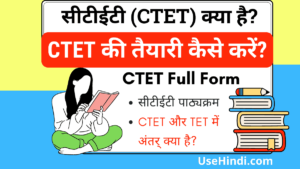
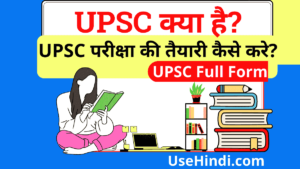
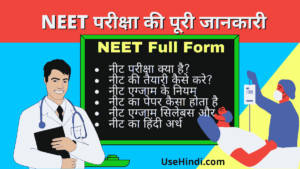





Thanks for… This interesting topic it would be helpful..For us
Thanks sir topic helpful
Thanks for reading this blog. Happy Learning.